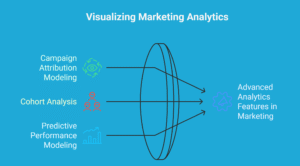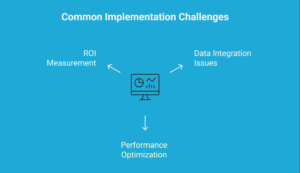Marketers live in a world of data overload. Newsletters and email updates, social media channels, paid advertisements, and web analytic tools all, contend for attention – offering their dashboards and reports. With all the data disbursed across so many sources, it can be easy to waste time and get lost in campaign performance. Enter Power BI marketing analytics. Power BI changes all that by linking platforms and integrating your data into one holistic view. You can now quickly identify trends, respond quickly, and make an informed decision. Marketers have more time to formulate strategies and grow their business, rather than struggling with spreadsheets and manual reports, while Power BI for marketing data visualization does the heavy data lifting.
The comprehensive methodology and advanced techniques covered in this blog are taught in-depth at DG Training’s KHDA-approved Power BI course in Dubai. Our hands-on program equips professionals with practical skills in marketing analytics in Power BI, enabling them to transform raw campaign data into actionable business insights that drive measurable growth.
TL;DR - Quick Summary
This blog explores how Power BI for campaign performance analysis empowers marketers to seamlessly bring together and visualize data from platforms like Google Ads, Facebook, and HubSpot. Learn how unified Power BI marketing dashboards deliver real campaign clarity, highlighting what’s working and where your marketing budget will have the biggest impact. Additionally, discover complete hands-on modules in advanced data modeling, DAX calculations, and automated report generation – core components of our comprehensive training program at DG Training Dubai.
Why Power BI Excels for Marketing Analytics
This tool can connect to a variety of data sources and handle complex datasets, all while delivering clear, impactful visualizations. The traditional spreadsheet approach struggles with multi-platform data collection. For this other CMOs are using Power BI for their needs in marketing data visualization.
The platform is powered to connect with several commonly used marketing tools like the Google Ads, Facebook Business Manager and Hubspot. Microsoft Power BI offers the ability to connect with Google Analytics for real-time data synchronization, so your dashboard will update whenever the campaign is running and avoid manual data exports to produce a more reliable report.
Modern marketers need insights, not just data. Unprocessed data can be quickly turned into visual narratives that show patterns, opportunities, and warning indicators with Power BI marketing dashboard capabilities.
Essential Campaign Performance Metrics
Choosing the appropriate metrics is the first step in creating Power BI conversion tracking dashboards that work. Every campaign performance dashboard should monitor the following key performance indicators:
Metric Category | Key Metrics | Why It Matters |
Traffic & Reach | Impressions, Clicks, Reach | Shows campaign visibility and initial engagement |
Conversion Metrics | Conversion Rate, Cost per Conversion, Lead Quality Score | Measures campaign effectiveness |
Financial Performance | ROI, ROAS, Cost per Acquisition (CPA) | Tracks profitability and budget efficiency |
Engagement Quality | Click-through Rate, Time on Site, Bounce Rate | Indicates audience relevance and content quality |
Step-by-Step Dashboard Creation Process
Connect Your Data Sources
Connect Power BI marketing analytics to your marketing platforms first. The platform provides native connectors for popular analytics and advertising platforms.
Choose your marketing platforms by navigating to “Get Data.” Integrating Google Analytics, Facebook Ads, and Google Ads is simple and not reliant on complex APIs. Use Power BI’s specific connectors from email marketing analytics platforms like Constant Contact or Mailchimp.
Pro tip: First, establish distinct data connections for every platform. This method preserves data integrity while streamlining troubleshooting – a technique emphasized in our KHDA-certified program at DG Training Dubai.
Design Your Dashboard Layout
The visual hierarchy of an effective Microsoft Power BI marketing dashboard makes sense. Put your most important metrics in the center. Detailed breakdowns and secondary metrics are better suited for supporting roles.
Examine this tried-and-true layout design:
- Top Section: High-level KPI cards that display current month performance in relation to objectives, total spend, total conversions, and overall ROI.
- Middle Section: Channel-specific metrics, performance trends over time, and campaign comparison charts.
- Bottom Section: Comprehensive tables containing Power BI audience segmentation analysis, campaign data, and fine-grained performance breakdowns.
Build Key Visualizations
For your Power BI for campaign performance analysis dashboard to effectively convey marketing data, certain chart types are required:
KPI Cards are ideal for headline figures like total conversions, current ROI, and monthly budget utilization. These offer real-time performance snapshots.
Line charts are excellent for displaying performance trends over time in your Power BI marketing ROI report. Monitor return on ad spend, cost per acquisition, and conversion rates over the course of several weeks or months.
Column charts are used to compare the performance of various marketing channels, ad groups, or campaigns. They facilitate the identification of high and low performers.
Budget distribution across channels or campaign types is effectively displayed by donut charts. They offer instantaneous visual proportions.
Advanced Analytics Features
Campaign Attribution Modeling
Advanced attribution analysis is supported by Microsoft Power BI marketing analytics. To comprehend the entire customer journey, go beyond last-click attribution.
Make calculated metrics that assign a weight to touchpoints according to where they are in the conversion path. Awareness drivers are revealed by first-click attribution. Multi-touch attribution displays the contribution of the entire campaign ecosystem.
Cohort Analysis Integration
Monitor the performance of various customer acquisition cohorts over time with Power BI audience segmentation analysis. This analysis shows whether campaign quality rather than just volume improves month over month.
Create cohort tables to track the evolution of a customer’s lifetime value by grouping them by acquisition month. Budget allocation and long-term campaign strategy are guided by this insight.
Predictive Performance Modeling
Based on past trends, Power BI for marketing data visualization AI capabilities can predict campaign performance. To predict the likely performance for the upcoming month, activate the forecast features on your trend charts.
These forecasts aid in goal-setting and budget planning. Additionally, they indicate when present performance trends will fall short of goals, allowing for proactive campaign modifications.
For those aiming to build a career in analytics, mastering Power BI is essential — check out this guide on how to become a data analyst in 2026 to see the skills and pathways you need.
Mood and Emotion Prompts
These AI image prompts capture specific feelings or atmospheres in your visuals. They work excellently for brand storytelling and emotional marketing.
Example for Blog Content:
Create an image where A group of imaginative children dressed as tiny chefs joyfully mess around with icing and sprinkles, somehow ending up crafting a playful cake that transforms into our logo — the mood is full of innocence, wonder, and surprise.
Campaign Performance Dashboard Template
Here’s a practical template structure for your Power BI marketing dashboard:
Dashboard Section | Visualizations | Key Metrics |
Executive Summary | 4 KPI Cards, 1 Gauge Chart | Total ROI, Monthly Budget Usage, Conversion Count, Average CPA |
Trend Analysis | 3 Line Charts | Daily conversions, Weekly spend, Monthly ROI trends |
Channel Comparison | 2 Column Charts, 1 Matrix Table | Channel performance, Campaign rankings, Detailed metrics |
Audience Insights | 2 Donut Charts, 1 Map Visual | Demographics breakdown, Geographic performance, Device usage |
Data Refresh and Automation
Marketing campaigns are fast-paced. For your Power BI conversion tracking dashboard to facilitate real-time decision-making, new data is required.
Schedule automatic data refreshes according to the urgency of your campaigns. Most campaigns benefit from daily refreshes, but high-spend projects might require hourly updates.
Configure data alerts for important metrics in your Power BI marketing ROI report. Stakeholders are promptly notified when conversion rates fall below predetermined levels or expenses surpass allocated funds. This proactive strategy keeps minor problems from turning into costly ones.
Your marketing team will always have access to performance data thanks to Power BI integrated with Google Analytics mobile apps. During travel or off-peak hours, quick campaign adjustments are made possible by critical alerts and smartphone dashboard access.
Common Implementation Challenges
Data Integration Issues
Different metric definitions and naming conventions are frequently used by marketing platforms. The difference between Facebook’s “purchase events” and Google Ads “conversions” is how they are measured.
In order to standardize metrics between marketing analytics platforms (for use in Power BI), you will need to create standardized calculated columns. To ensure that team members are aware of what each dashboard metric means, clearly document these definitions.
Performance Optimization
Dashboard performance may be slowed by large marketing datasets. Put these optimization techniques into practice:
Instead of loading individual event records, pre-aggregate daily metrics using data summarization. This method significantly reduces load times without sacrificing accuracy in your Power BI for campaign performance analysis.
For real-time requirements, take into account DirectQuery connections rather than Import mode for improved historical analysis performance.
When feasible, apply filters at the level of the data source. Unnecessary data transfer is decreased by loading only pertinent date ranges and campaign types.
ROI Measurement and Success Tracking
The business impact of marketing should be evident in your Power BI marketing analytics dashboard. Make specific sections that convert campaign data into financial results.
Create calculating metrics that link marketing expenditure to closed revenue and pipeline generation in your Power BI marketing ROI report. This link demonstrates how marketing helps businesses expand and supports spending.
Monitor the long-term impacts on customer lifetime value as well as the short-term ROAS with Power BI audience segmentation analysis. While some campaigns create brand awareness that converts over months, others yield results right away.
Conclusion
The revolution of Marketing analytics in Power BI has changed the way marketing teams have visibility into the subsequent performance of campaign media. By applying the integration of data from multiple platforms into a unified marketing dashboard in Power BI, marketers are able to obtain the necessary insights for optimal outcomes.
The methodical process described here offers a tried-and-true structure for creating thorough Power BI for campaign performance analysis dashboards. Every component helps make better marketing decisions, from the first data connections to the more sophisticated analytics tools.
Keep in mind that successful dashboards change as your campaigns and business requirements do. As your team grows more accustomed to the platform, add more features after starting with the essential metrics and visualizations.
The solutions to improved campaign performance are in your marketing data. With Power BI for the visualization of marketing data, you have the tools to derive those insights and proceed with confidence.
Ready to Change Your Marketing Analytics?
Don’t keep important campaign data in silos. With Power BI marketing analytics, you can combine, examine, and act on your performance data – all in one place.
Convert scattered marketing data into powerful insights that drive real business growth. Your data holds the secret to your next big campaign breakthrough.
Take the next step – master Power BI with our KHDA-certified course in Dubai.
Understanding the value of KHDA certification can help you make informed career decisions in Dubai’s competitive job market.
Why Choose DG Training Dubai?
- KHDA-Approved Certification: Accepted Across GCC, Saudi Arabia, Qatar and UAE
- Expert Faculty: Learn from professionals with decades of consulting in Marketing Analytics
- Hands-on Training: Work on real business cases in finance, retail and logistics.
- Flexible Learning Options: Choose from online or offline modes in Barsha Heights
- Practical Skills: Master advanced DAX, data modeling, and automated reporting
- Job Assistance: Career support and placement guidance
- Lifetime Access: Continuous learning support even after course completion.
Transform your career in marketing analytics with Microsoft Power BI. Our comprehensive program covers everything from building basic marketing dashboards to mastering advanced audience segmentation and integrating with Google Analytics.
Explore our KHDA-certified Power BI course at DG Training Dubai and empower your career with practical, data-driven marketing skills.
FAQs
Most marketing campaigns would see great value being refreshed daily. If the campaign has a time-sensitive service or a higher spend (more critical campaign), then updating this hourly may be beneficial in flowing with the quickly changing environment. The data freshness versus system performance; always meeting gateway limits should also be at a focus in decision making.
Native connectors for both platforms are available in Power BI marketing analytics. Direct connections can be made without complicated API setup. Your current platform credentials are used for authentication.
Import mode requires scheduled refreshes but loads data into Power BI for faster performance. While large datasets can sometimes slow down DirectQuery functionality, it provides up-to-date reports as it connects to a data source.
Develop calculated metrics that are standardized and use the same attribution logic on all platforms in your Power BI conversion tracking dashboard. To guarantee accurate cross-platform comparisons, record your selected attribution strategy and use it consistently.
Data alerts for important metrics are supported by Power BI marketing ROI reports. Set up threshold-based alerts that can trigger when significant metrics are out of expected ranges, conversion rates decline, or if spending exceeds the planned budget.
Provide suitable access levels by utilizing Power BI for marketing data visualization sharing features. Executive stakeholders typically require view-only access to summary dashboards, whereas someone like a campaign manager will need editing rights to analyse them in-depth.