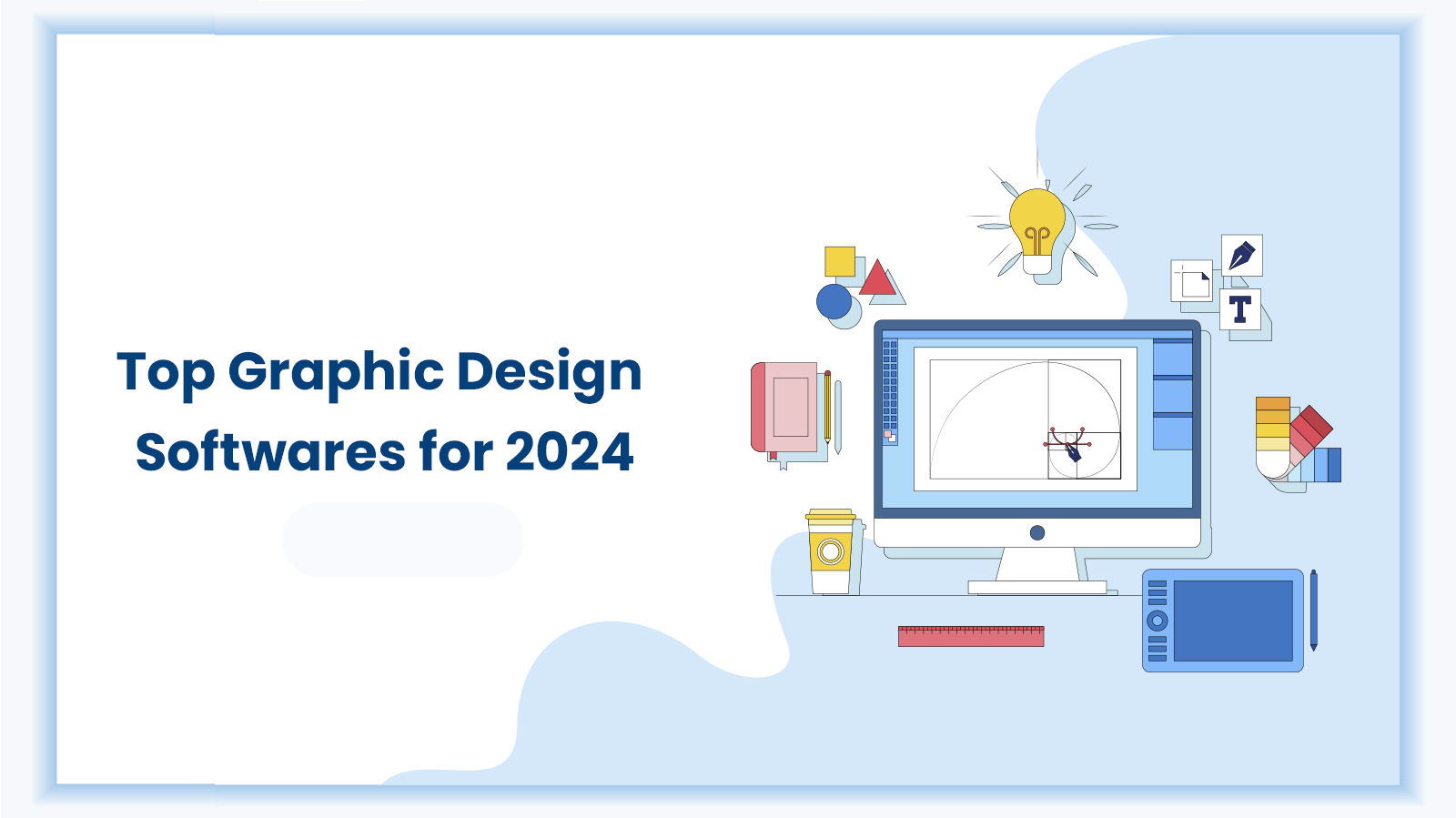If you’re looking to dive into the world of graphic design, choosing the right graphic design software is crucial for your journey. In this blog, we will explore the top 10 designing software options in 2024 which caters to both paid and free options.
We will also look into the key features of all the design softwares, what they are best for, and the platforms they can be used on. We have also listed down the best online courses for all the softwares available in the market so you can upskill yourself with professional guidance. So, let’s get started.
Top Paid and Free Softwares for Graphic Designing:
| Name | Best For | Type | Platform |
| GIMP | Photo editing, image manipulation | Free | Windows, Mac, Linux |
| Inkscape | Vector graphics, illustrations | Free | Windows, Mac, Linux |
| Canva | Social media graphics, presentations | Free (Paid plans for premium features) | Web-based, iOS, Android |
| Figma | User interface (UI) & user experience (UX) design | Free (Paid plans for advanced features) | Web-based |
| Krita | Digital painting, illustration | Free | Windows, Mac, Linux |
| Affinity Designer | Vector graphics, illustrations | One-time purchase | Windows, Mac, iPad |
| Adobe Photoshop | Photo editing, manipulation | Subscription | Windows, Mac, iPad |
| Adobe Illustrator | Vector graphics, illustrations | Subscription | Windows, Mac, iPad |
| Adobe InDesign | Print layout, magazines, brochures | Subscription | Windows, Mac |
| CorelDraw Graphics Suite | Vector graphics, illustration, page layout | Paid (Subscription option) | Windows, Mac |
Factors to Consider While Choosing the Right Tool:
- Skill Level: If you’re a beginner, softwares like Canva or GIMP are more user-friendly & easier to learn while Illustrator and Corel Draw are more inclined towards professionals.
- Design Needs: All the software excels in specific tasks. Photoshop focuses on photo editing, while Illustrator specializes in vector graphics.
- Budget: Budget plays an important role. If you’re a student or a beginner we recommend you try out free options first. Once you want to learn about advanced designing, shift to a paid version.
Free vs. Paid Design Softwares:
| Free Software | Paid Software |
| Zero cost | Subscription or one-time purchase required |
| Limited functionalities | Offers a wider range of advanced features and tools |
| Limited updates | Regular updates and extensive tutorials |
| Limited Customer Support | 24*7 Customer support available |
List of Free Graphic Design Tools:
1. GIMP:
- Description: GIMP is a powerful free alternative to Photoshop with extensive image manipulation capabilities.
- Key features: Photo editing, retouching, filters, animation tools.
- Best for: Photo editing, basic graphic design tasks, free-form drawing.
- Platform: Windows, Mac, Linux.
- Price: Free.
- Gimp Course: Enroll here.
2. Inkscape:
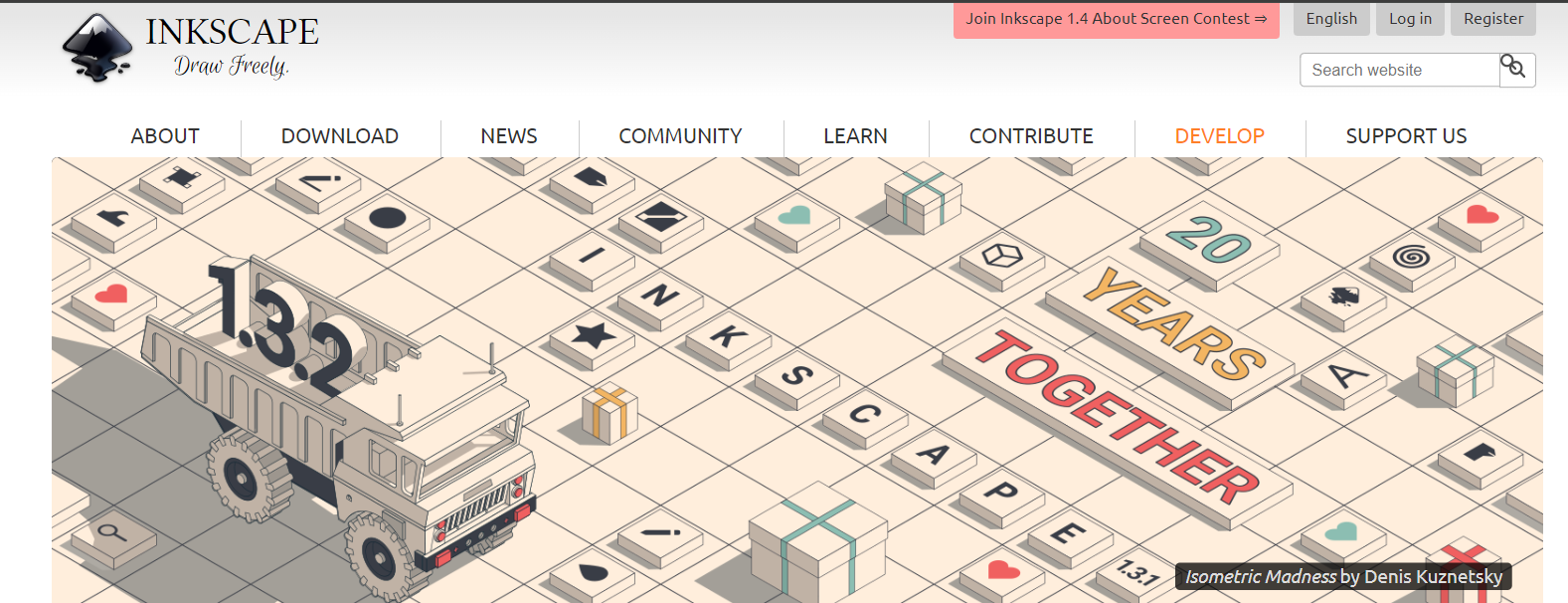
- Description: Inkscape is a free and open-source vector graphics editor. It offers a wide range of features for technical and artistic illustrations. It is used to create logos, cartoon characters,etc.
- Key features: Vector drawing tools, path creation, text editing, object manipulation.
- Best for: Creating logos, illustrations, and scalable vector graphics.
- Platform: Windows, Mac, Linux.
- Price: Free.
- Inkscape Course: Enroll here
3. Canva:
- Description: Canva is a user-friendly graphic design platform with a wide range of templates. It can be used to create social media posts, presentations and websites.
- Key features: Social media graphics creation, presentations, basic photo editing.
- Best for: Creating social media graphics, presentations, and simple design projects.
- Platform: Web-based, iOS, Android.
- Price: Free (Paid plans for premium features).
- Canva Course: Enroll here
4. Figma:
- Description: Figma is a web-based platform designed specifically for user interface (UI) and user experience (UX) design.
- Key features: Collaborative design tools, prototyping features, UI design libraries.
- Best for: User interface and user experience design.
- Platform: Web-based.
- Price: Free (Paid plans for advanced features).
- Figma Course: Enroll here
5. Krita:
- Description: Krita is a free and open-source painting program. It is ideal for creating digital art and illustrations.
- Key features: Brush engines, texture tools, comic book creation tools.
- Best for: Digital painting, illustration, concept art creation.
- Platform: Windows, Mac, Linux.
- Price: Free.
- Krita Course: Enroll here
List of Paid Graphic Design Tools:
1. Adobe Photoshop
- Description: Adobe photoshop is a paid design tool which is used for professional photo editing and manipulation.
- Key features: Extensive editing tools, filters, effects, 3D capabilities.
- Best for: Professional photo editing, graphic design, web design.
- Platform: Windows, Mac, iPad.
- Price: Subscription based.
- Adobe Photoshop Course: Enroll here
2. Adobe Illustrator
- Description: Adobe Illustrator is a vector graphics editor. It is used to create illustrations and scalable designs with ease.
- Key features: Powerful drawing tools, vector object manipulation, text formatting, and design effects.
- Best for: Illustrations, logos, icons, infographics, and other vector-based design projects.
- Platform: Windows, Mac, iPad.
- Price: Subscription based.
- Adobe Illustrator Course: Enroll here
3. Adobe InDesign
- Description: Adobe Indesign is your go-to software for professional layout and design of magazines, brochures, and posters.
- Key features: Multi-page layout tools, text formatting and editing, image integration, and advanced typography options.
- Best for: Print layout, magazines, brochures, posters, etc.
- Platform: Windows, Mac.
- Price: Subscription based.
- Adobe Indesign Course: Enroll here
4. CorelDraw Graphics Suite
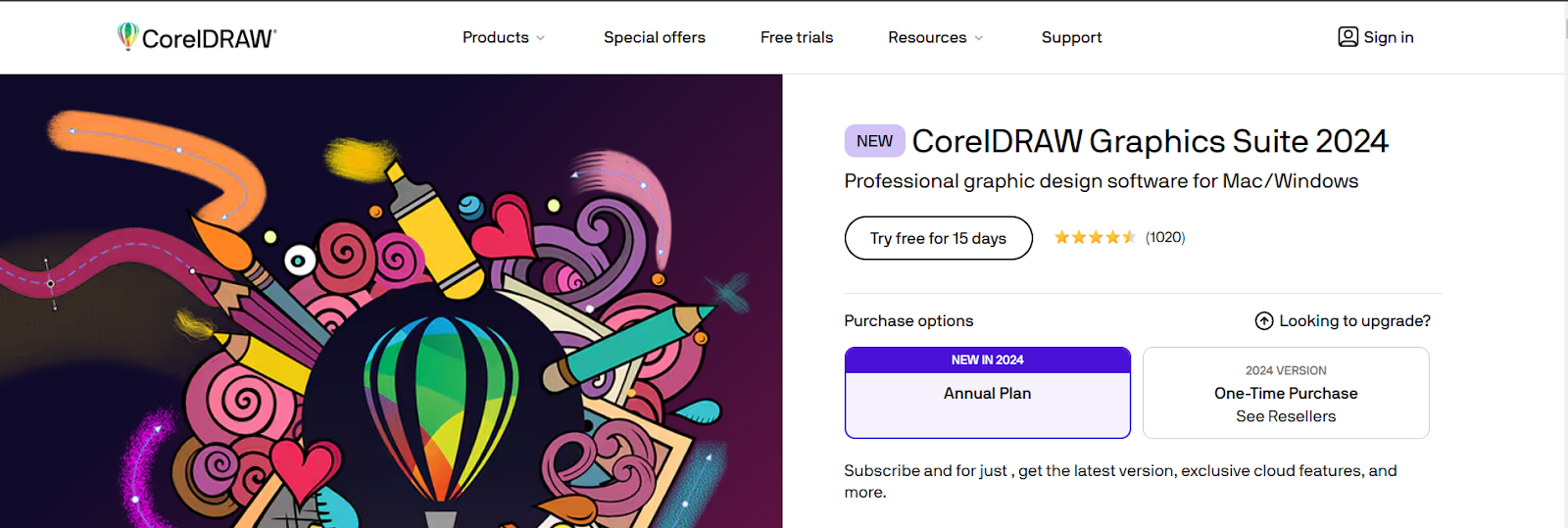
- Description: CorelDraw is a versatile tool which is used for vector illustration, graphic design, and page layout capabilities.
- Key features: Vector drawing and editing tools, photo editing features, web design tools, and layout tools.
- Best for: Vector graphics, illustrations, logos, photo editing, web design, and page layout.
- Platform: Windows, Mac.
- Price: Paid (Subscription option available).
- CorelDraw Course: Enroll here
5. Affinity Designer
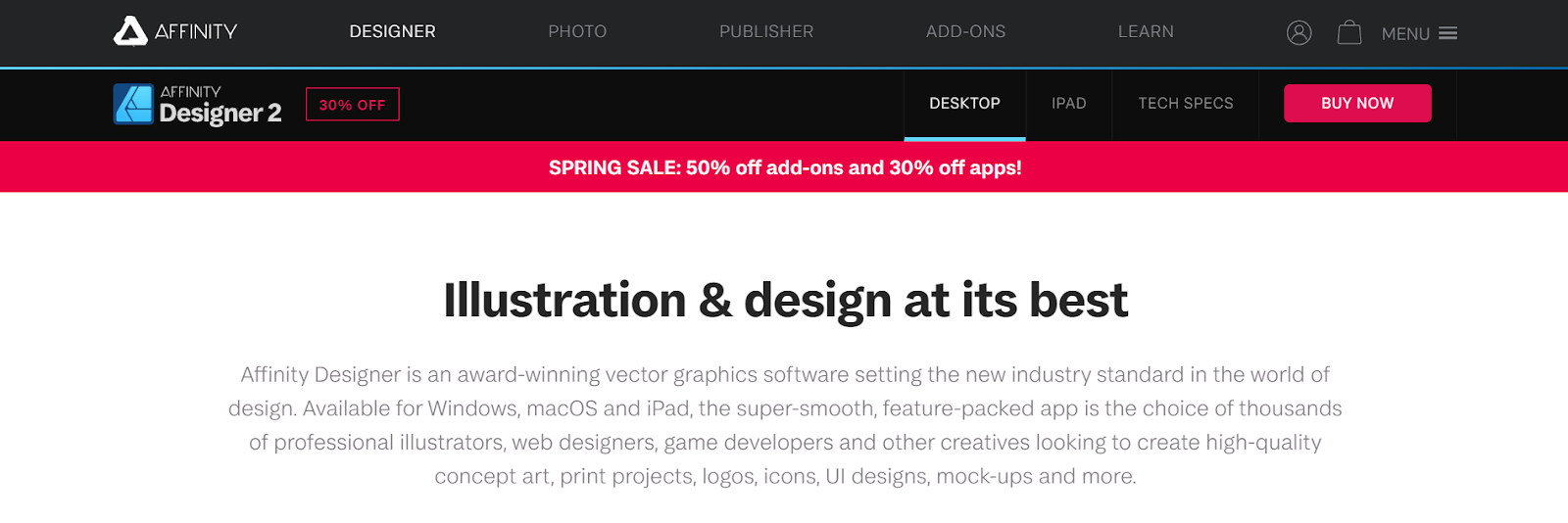
- Description: Affinity Designer is a powerful design tool for vector graphics. It is an affordable alternative to Adobe Illustrator.
- Key features: Comprehensive vector drawing tools, text formatting, advanced layer management, and design effects.
- Best for: Illustrations, logos, icons, infographics, and other vector-based design projects.
- Platform: Windows, Mac, iPad.
- Price: One-time purchase.
- Affinity Designer Course: Enroll here
Learn Graphic Design with DG Training:
DG Training is a leading training institute in Dubai that offers comprehensive graphic design courses in Adobe Photoshop, Illustrator, InDesign, and CorelDraw. We have trainers with over a decade of expertise.
Earn a recognized KHDA certificate upon course completion. We also offer practical experience with real-world projects to give you industry knowledge. More than 1000 students have benefited from our design training. Enroll now!
FAQs:
- What is the best beginner’s software for graphic design?
Canva and GIMP are user-friendly options for beginners to explore graphic design fundamentals.
- Do I need paid software for graphic design?
While free software offers valuable tools, paid software often provides a wider range of features and functionalities catering to professional needs.
- What are the benefits of taking a graphic design course?
Courses like those offered by DG Training provide structured learning, expert guidance, and practical exercises to help you master industry-standard software and develop your design skills.